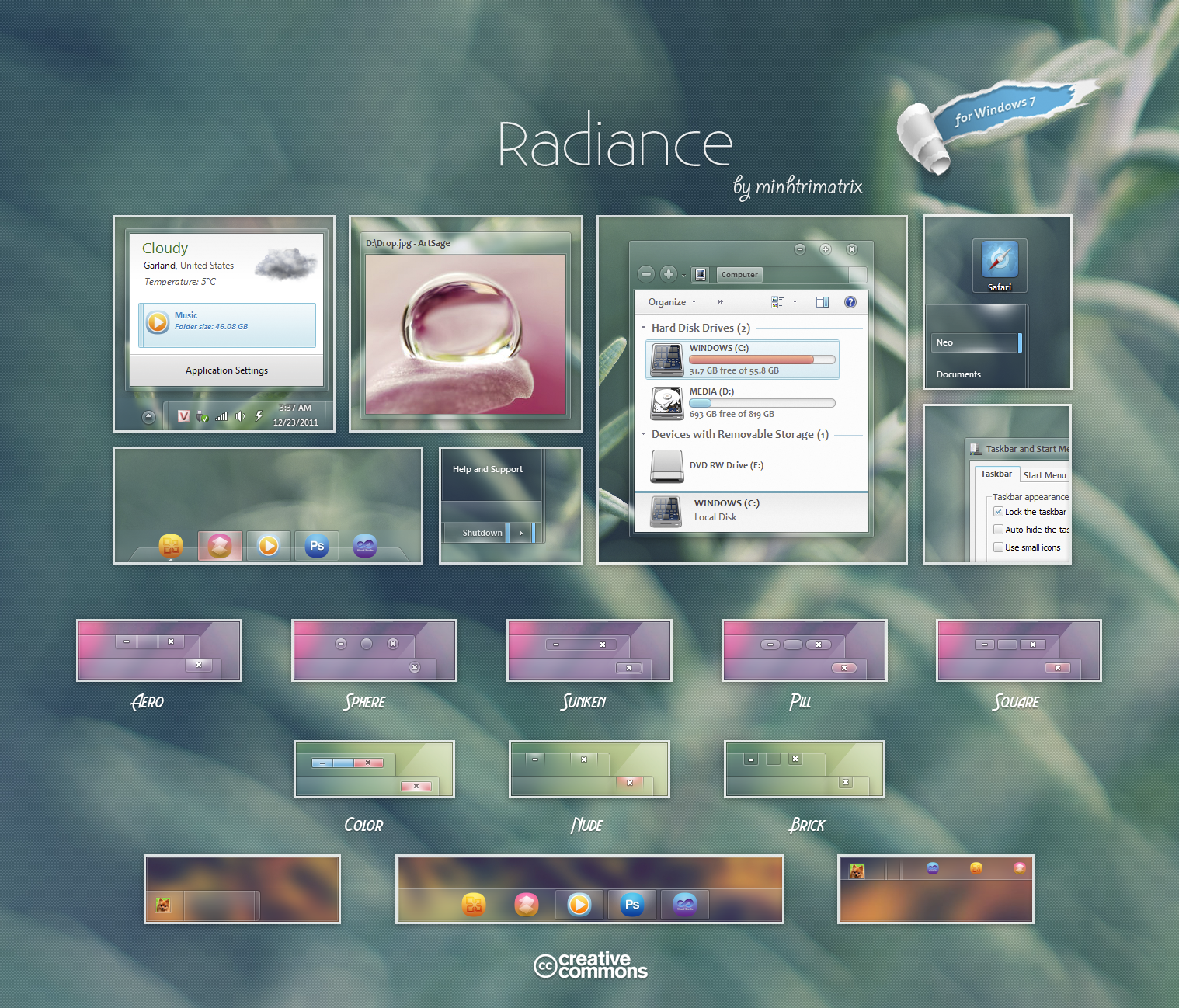ShopDreamUp AI ArtDreamUp
Deviation Actions
Daily Deviation
Daily Deviation
December 26, 2011
Radiance by ~minhtrimatrix Simple and stylish VS for Windows 7.
Featured by Alexander-GG
Suggested by 666ANIME
Suggested Deviants
Suggested Collections
You Might Like…
Featured in Groups
Description
If you like my theme, you could 


DONATE ME



Update 6 (1/11):
- Very small update to fix an error for Shutdown button on start Menu for people who don't use English version
Update 5 (1/10):
- Added start orb
- Fixed some bug and glitches
- Fixed font face on Firefox
- Thumbnail was fixed also
Please remember these: I WILL NOT AND NEVER CREATE
- DOCK ON TOP
- SEARCH BAR ON START MENU
- SUPPORT WINDOWS ENGLISH VERSION ONLY
Update 4 (1/9):
- Added more 3 caption button versions (Brick, Color, and Nude)
- Added more styles for Taskbar Location:
+ Radiance: Taskbar at bottom with Dock style
+ Radiance 2: Taskbar at bottom with Normal style
+ Radiacne 3: Taskbar on top with Normal style
- Fixed some bug and glitches
- explorer.exe is no longer crashing when moving Taskbar around
- Removed "Windows 8" word
- Removed Windows logo from Taskbar
- New style for Shutdown button
- Segoe UI is now the main font
Update 3 (12/26):
- Fix some minor glitches
- I make some more choices for you with 5 caption button versions (Aero, Pill, Sphere, Square, and Sunken). I hope you like them.
OMG!!!! ANOTHER DD
YEAH!!!!! THANKS EVERYONE

MERRY CHRISTMAS
Update 2 (12/24):
- Fix some wrong color resources in Start Menu
- Fix a small bug at Shutdown button
Update 1 (12/24):
- Fix critical problem when apply theme on Windows 7 32bit system
- If you get trouble when moving Taskbar icons to center check out video "How to modify the Taskbar" here: [link]
[Note]
- Follow this tutorial to change your Taskbar like the preview [link]
- For the best result please set your Taskbar on bottom and Combined mode for Taskbar buttons
- Report bugs if you find them
[How to install]
1. Install Universal Theme Patcher, re-patch again if you updated to SP1.
2. Copy everything in themes folder into C:\Windows\Resources\Themes
3. Restart Windows & then select this theme in Personalize Menu
4. Use "Windows 7 Navigation Buttons Customizer" to change BMPs for explorerframe.dll
5. Use "Windows 7 Start Button Changer" to change Start orb
[Deviations used in the preview]
HDRV+ (from esxxi.me) [link]
Rosemary [link]
Pink [link]
WinThunder [link]
iCrea [link]
ServianaGetPlus The Icon [link]
[Thanks and Credits]







DONATE ME
Update 6 (1/11):
- Very small update to fix an error for Shutdown button on start Menu for people who don't use English version
Update 5 (1/10):
- Added start orb
- Fixed some bug and glitches
- Fixed font face on Firefox
- Thumbnail was fixed also
Please remember these: I WILL NOT AND NEVER CREATE
- DOCK ON TOP
- SEARCH BAR ON START MENU
- SUPPORT WINDOWS ENGLISH VERSION ONLY
Update 4 (1/9):
- Added more 3 caption button versions (Brick, Color, and Nude)
- Added more styles for Taskbar Location:
+ Radiance: Taskbar at bottom with Dock style
+ Radiance 2: Taskbar at bottom with Normal style
+ Radiacne 3: Taskbar on top with Normal style
- Fixed some bug and glitches
- explorer.exe is no longer crashing when moving Taskbar around
- Removed "Windows 8" word
- Removed Windows logo from Taskbar
- New style for Shutdown button
- Segoe UI is now the main font
Update 3 (12/26):
- Fix some minor glitches
- I make some more choices for you with 5 caption button versions (Aero, Pill, Sphere, Square, and Sunken). I hope you like them.
OMG!!!! ANOTHER DD
YEAH!!!!! THANKS EVERYONE
MERRY CHRISTMAS
Update 2 (12/24):
- Fix some wrong color resources in Start Menu
- Fix a small bug at Shutdown button
Update 1 (12/24):
- Fix critical problem when apply theme on Windows 7 32bit system
- If you get trouble when moving Taskbar icons to center check out video "How to modify the Taskbar" here: [link]
[Note]
- Follow this tutorial to change your Taskbar like the preview [link]
- For the best result please set your Taskbar on bottom and Combined mode for Taskbar buttons
- Report bugs if you find them
[How to install]
1. Install Universal Theme Patcher, re-patch again if you updated to SP1.
2. Copy everything in themes folder into C:\Windows\Resources\Themes
3. Restart Windows & then select this theme in Personalize Menu
4. Use "Windows 7 Navigation Buttons Customizer" to change BMPs for explorerframe.dll
5. Use "Windows 7 Start Button Changer" to change Start orb
[Deviations used in the preview]
HDRV+ (from esxxi.me) [link]
Rosemary [link]
Pink [link]
WinThunder [link]
iCrea [link]
ServianaGetPlus The Icon [link]
[Thanks and Credits]
Comments1227
Join the community to add your comment. Already a deviant? Log In
it took hours and one mental brain wreckage to find this, but I finally found it again